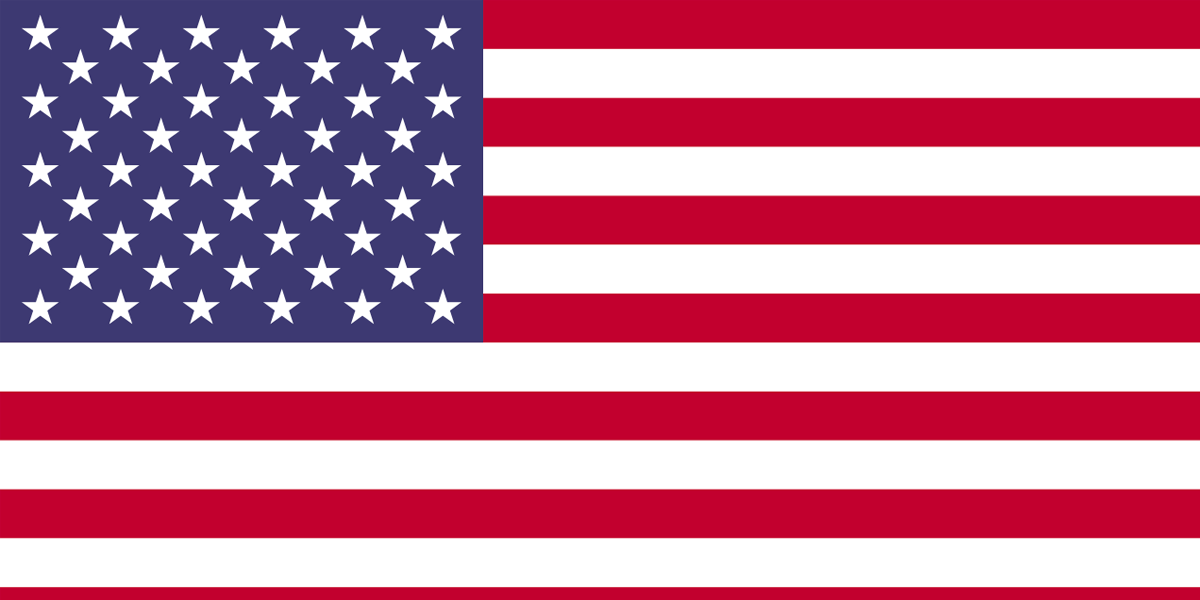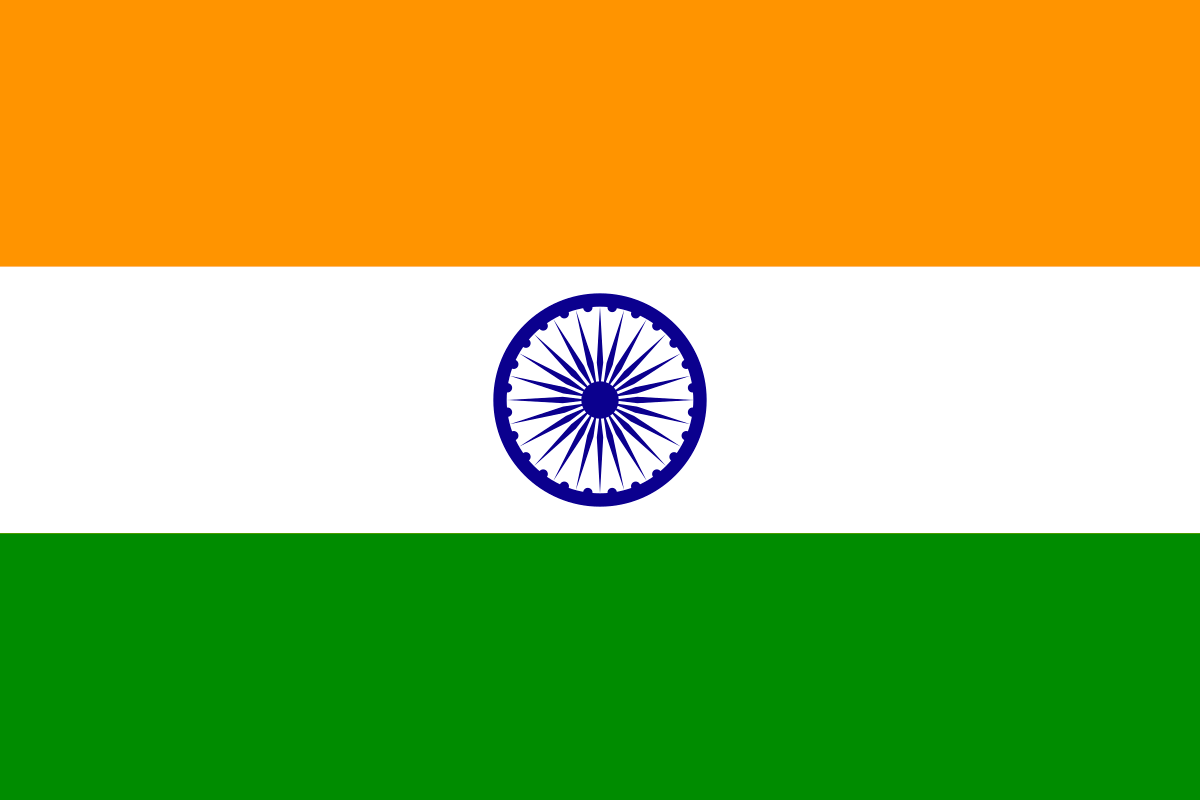Maximo have provided Out of the Box Object Structure which can be used to get all Reports Details and generate the same.
For Example:- Name of the report, description of the report, last run duration, last run by and name of the application on which report can be generated.
Here is the API which will provide you the list of reports:-
{{Host}}/maximo/oslc/os/rep_reporting?oslc.select=*
Ref Screenshot:-

In the response, you will be getting a reportname key and its value will be the name of the report, which we will be using to generate a report.

In the above screenshot, we have selected woprint.rptdesign report name which is applicable for WOTRACK application (can be visible in above screenshot appname=WOTRACK).
Now, we can use another Maximo’s OOB Object Structure to generate a report for a particular work order with some extra parameters to generate a woprint.rptdesign report.
Here is the API:-
{{Host}}/maximo/oslc/os/MXWO?action=genReport&reportname=woprint.rptdesign&oslc.where=wonum="1000"&reportformat=xls
Here, we have used MXWO object structure with the extra parameters which are :
- action=genReport, which will instruct the server to generate report.
- reportname= woprint.rptdesign, name of the report.
- oslc.where=wonum=”1000” , work order number for which you want to generate a report.
- reportformate=xls, here you can specify in which format you want to download a report.
Once you send the request (send & download option from POSTMAN, the report file will get downloaded.
Author:
Simon Santiago
IBM Maximo Consultant